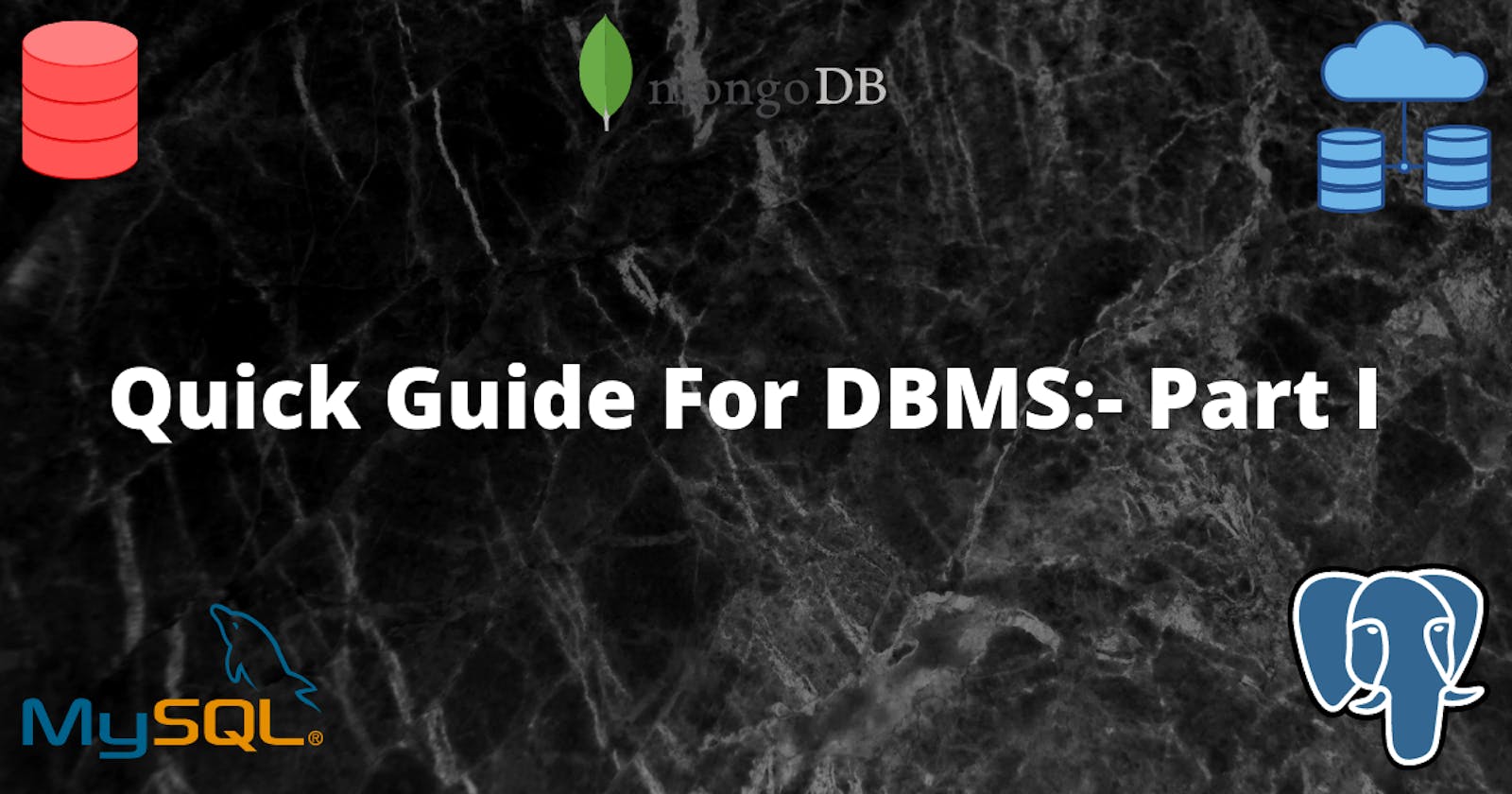Some important terms:-
1.Data- Data is a collection of facts, such as numbers, words, measurements, observations, or just a description of things.
For Example- Student record, library record.
2.Database- A database is a collection of related data.
For Example- Student database, Employee database.
3.DBMS- It stands for Database Management System. A DBMS is software designed to store, retrieve, define, and manage data in the database.
For Example- MySQL, PostgreSQL.
4.Information- Information is organized or classified data, which has some meaningful values for the receiver.
Types of Databases according to the user requirements:-
- SQL
- RDBMS.
- NoSQL
- Document databases.
- key-value databases.
- Wide-column stores.
- Graph databases.
- Hierarchical Database.
- Network Database.
- Object-Oriented Database.
Purpose of Database Systems:-
- It is a collection of programs that enables the user to create and maintain a database.
- In other words, it is general-purpose software that provides the users with the process of defining, constructing, and manipulating the database for various applications.
- Database systems are designed to manage large bodies of Information Management of data involves both defining structures for storage of information and providing a mechanism for the manipulation of information.
- In addition the database system must ensure the safety of the information stored, despite system crashes or attempts at unauthorized access.
Database Languages
- Data Definition Language[DDL].
- Data Manipulation Language[DML].
- Data Control Language[DCL].
- Transaction Control Language[TCL].
Characteristics of SQL.
- SQL is easy to learn.
- SQL is used to access data from relational database management systems.
- SQL can execute queries against the database.
- SQL is used to describe the data.
- SQL allows users to set permissions on tables, procedures, and views.
- SQL is used to create and drop the database and table.
- SQL is used to define the data in the database and manipulate it when added.
Note:- I will be covering all the DBMS topics in-depth in upcoming blogs.
Thanks and Regards, Aniket Singh.